LookChup is an online media network in India. Its very simple to create an account on LookChup but You can only create one LookChup account per Contact Number / email address. Follow below these Step to Sign Up.
2. Click on Button ‘‘New User Register Here” :-
3. Enter in Your Information. Fill the registration form
4. Click the “Let’s Go!” Button. Click the “Let’s Go!” button After you given correct information and you’ll receive flash message on mobile number for successfully registered on Lookchup.
5. Click on Save” Button.
If you want more Information visit our website "LookChup" or download our "LookChup App" from Google Play Store for your android mobile.
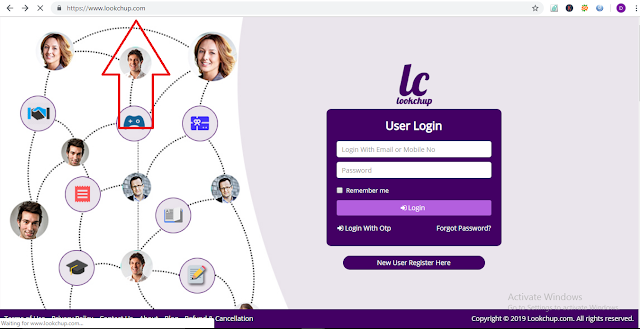









0 comments:
Post a Comment