Login with an OTP (One Time Password) is a secure method for the user
authentication process. In this method, a one-time password is generated
dynamically. It also helpful to user, when user forgot lookchup password.
dynamically. It also helpful to user, when user forgot lookchup password.
Please follow the below-mentioned steps to LookChup login with OTP
Steps to Login via Web:
- Go to www.lookchup.com
- Click on “LogIn with OTP”
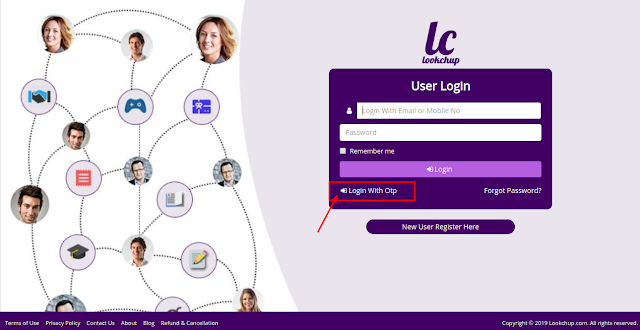
- Enter your 10 digit registered mobile number
- Click on ‘Next’ Button
- You will be receiving an OTP which will be sent by lookchup to your
- Enter Your 4 digit Verification code (OTP), you have received on your registered mobile number.
- Click on ‘Login’ Button to log in to your LookChup account successfully.
If you’re having a problem logging in:
your password.


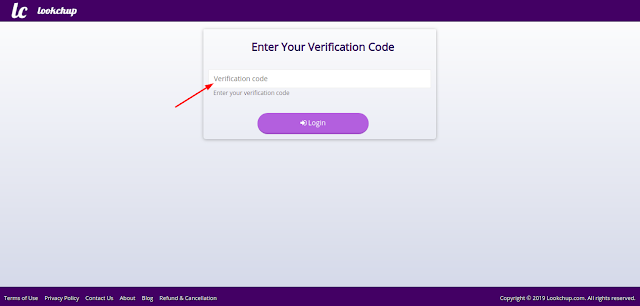






0 comments:
Post a Comment