Your
LookChup password gives you access to every
LookChup
features
you use. It's always a good idea to update your password regularly
and to make sure it's unique from other passwords
you use.
This
article explains how to change LookChup account password. If you know
your current password,
you can simply SignIn into LookChup to change it.
If
you're already signIn on your computer and know your current
password, simply, click the following link to change your password:
Change
LookChup Password
If
you're using LookChup on Android and know your current password
follow these steps:
1.
Visit the Settings/Options page in LookChup
2. Click ‘Password’ in the middle right list.
3.
Enter your current password, then enter your new password twice
4.
Click “Save” Button
If
you’re still having trouble, you’re requested to click “Contact
us” or mail us at
support@lookchup.com
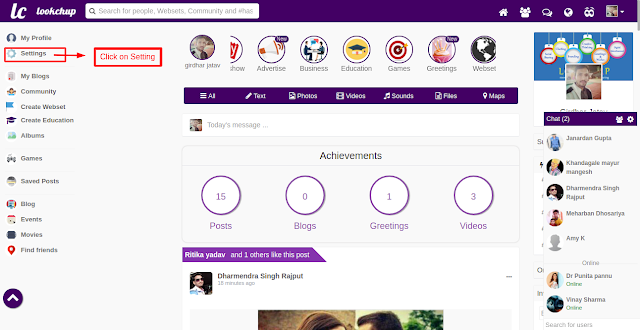
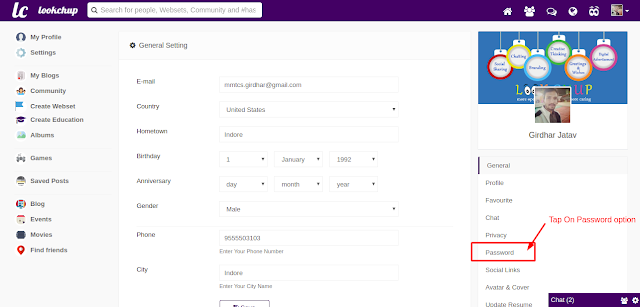
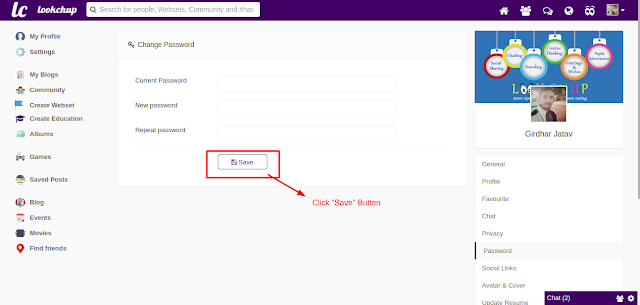





0 comments:
Post a Comment