Husband
has always been your best friend, partner, soulmate and lover since
you tied the knot with him. why not send wishes to your husband on
his birthday? He will definitely be touched by receiving your
birthday card on his birthday. he will think that you love him a lot
and care about him. Relationship of husband and wife is the most
beautiful relationship. They love and respect each other. It is said
that they are made for each other. Sending your husband wishes on his
birthday will bring your relationship closer and make your husband
feel happy. You can also make him smile by surprising him with a
stunning birthday card. You wait for this day for one year and
you will do your best to make this day memorable. I understand that
making a custom
greeting cards online and sending it to your husband is not an
easy task because the biggest challenge comes when you think about
how to make a birthday card more attractive and how to design the
card so that you can leave an everlasting impression on your husband.
If you’re thinking about how to design a birthday card to express
your love? Don’t fret, design your birthday card for your husband
in a few steps:
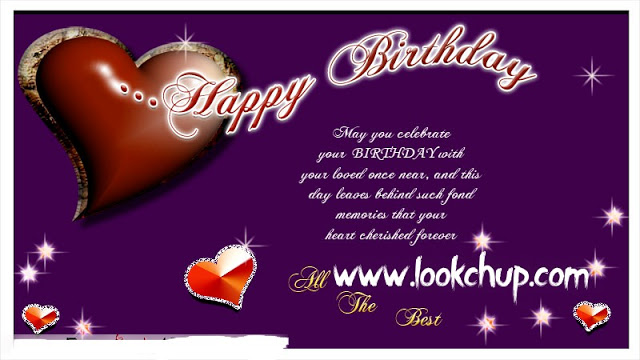
- Sign up into Lookchup or download the app.
- Go to card section and choose from library, hundreds of professionally designed templates.
- Choose a photo from over a thousand stock images or upload your own photos.
- Fix your images, add stunning filters and edit text.
- Write something on the card you share with your husband or some beautiful memories you have spent with your husband.
- Design your card to make it attractive and impressive.
- Edit your card the way you want.
- Save and send it to your husband.
Change the image: upload
your own images or choose from our stock library of over thousands of
photographs, graphics, and illustrations.
Change the fonts: choose fresh fonts from its stock.
Change the background: pick a background from our library or use an image.
Change the colors: change the color of your text boxes and text to add extra flair.




0 comments:
Post a Comment