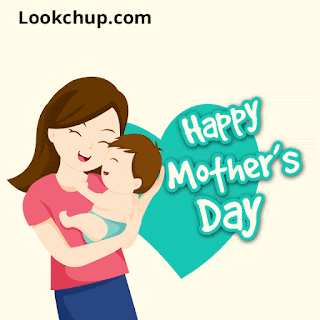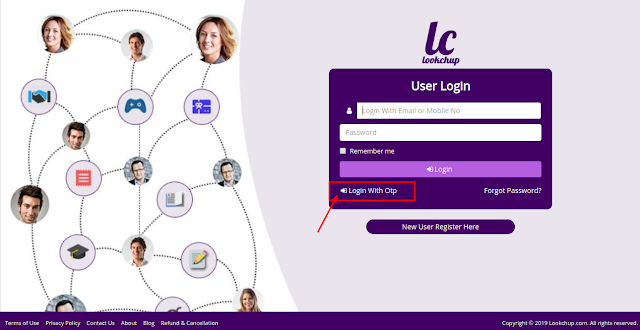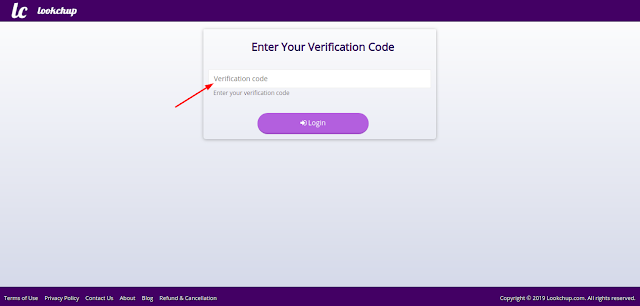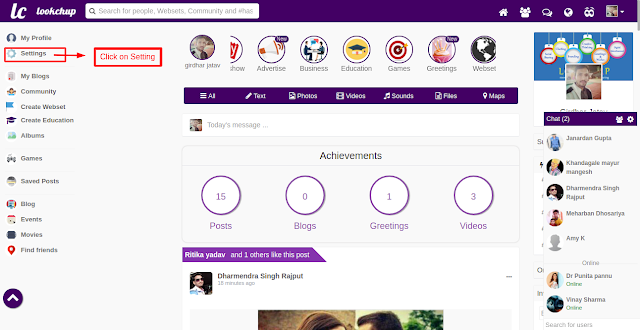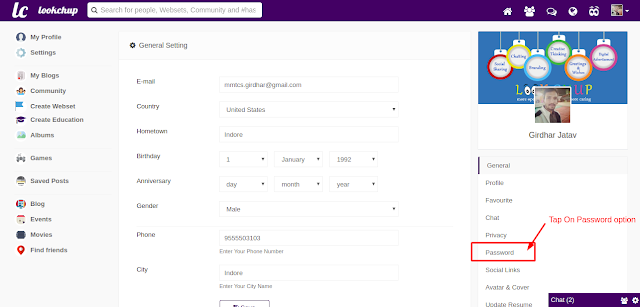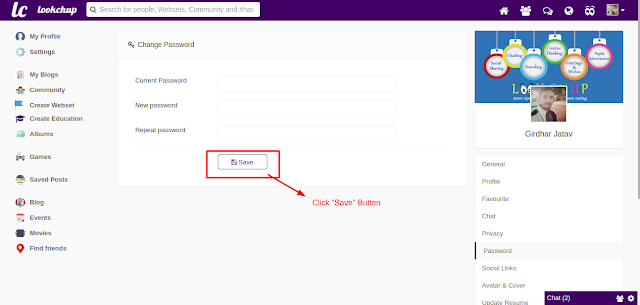मम्मी
का बर्थ डे हो या मदर्स डे आपका
सिर्फ एक ग्रीटिंग कार्ड उनका
दिन बना सकता है। सिर्फ एक
ग्रीटिंग कार्ड उनके चेहरे
पर बड़ी सी मुस्कान लाने के लिए
काफी है। तो उनके इस जन्मदिन
या मदर्स डे पर उनके लिए अपना
प्यार ग्रीटिंग कार्ड के ज़रिये
जाहिर कीजिए और देखिये दुनिया
की सबसे प्यारी मुस्कान अपनी
मां के चेहरे पर। LookChup
से
आप ऐसा ही कार्ड बना कर उन्हे
दे सकते हैं। जहां आपके पास
ढ़ेर सारे ग्रीटिंग्ज़ होंगे
चूज़ करने को।
- अपने नाम के साथ भेजें मां के नाम ग्रीटिंग -
मम्मी
के बर्थ डे पर जब आप उन्हे
ग्रीटिंग कार्ड दे रहे हैं
तो उस पर अपना नाम जरूर लिखें
इससे उस कार्ड को पर्सनलाइज़्ड
टच मिल जाएगा। साथ ही जब भी वे
उस ग्रीटिंग कार्ड को देखेंगी
तब -
तब
उनका दिल आपके प्यार से भर
जाएगा। LookChup
पर
ग्रीटिंग बनाने पर आप ऐसा कर
सकते हैं। तो उनके इस बर्थ डे,
LookChup
के
ज़रिये वो परफेक्ट ई-
ग्रीटिंग
कार्ड ढ़ुंढ़िये जो आपके दिल
की हर बात को बखूबी बयां करे।
- अब भेजे खुबसूरत ई कार्ड बस कुछ क्लीक में-
- LookChup से लाॅग इन करें .
LookChup
पर
ई ग्रीटिंग बनाने के लिए सबसे
पहले आपको आपके LookChup
अकाउंट
से लाॅग इन करना होगा।
अगर आपका LookChup अकाउंट नही बना है तो नया अकाउंट बनाने के लिए यहां क्लीक करें।
2. ग्रीटिंग्ज़ पर क्लीक करें -
अगर आपका LookChup अकाउंट नही बना है तो नया अकाउंट बनाने के लिए यहां क्लीक करें।
2. ग्रीटिंग्ज़ पर क्लीक करें -
लाॅग
इन करने के बाद आपकी स्क्रीन
पर LookChup
का
होमपेज नज़र आएगा। उसमें
ग्रीटिंग्ज़ वाले आइकाॅन पर
क्लीक करें।
3. अवसर का चयन करें -
होमपेज
पर ग्रीटिंग्ज़ पर क्लीक करने
के बाद नए पेज पर कई सारे सुंदर
ग्रीटिंग नज़र आएंगेए वही साइड
में त्यौहार,
दिन
और खास मौको की लिस्ट होगी
उसमें से एक चुनें। जैसे-
बर्थ
डे,
शादी,
दिवाली,
गुड
माॅर्निंग या लव आदि।
4. पसंदीदा ग्रीटिंग सिलेक्ट करें -
लिस्ट
में से त्यौहार या कोई खास दिन
चुनने के बाद आपके सामने कई
सारे सुदर -
रंग
बिरंगे ग्रीटिंग आ जाएंगे
उनमें से अपनी पसंद का ग्रीटिंग
चुनें। आप कोई ईमेंज भी चूज़
कर सकते हैं या फिर फ्लैश
एनिमेशन कार्ड यानि जी.
आई.
एफ.
(G. I. F.) वाले
कार्ड भी ले सकते हैं।
5. एडिट करें -
जब
आप अपना मनपसंद ई कार्ड चूज़
कर लेंगे उसके बाद आप या तो
उसे ऐसे ही शेयर कर सकते हैं
या तो फिर एडिट कर सकते हैं।
यहां आप शेयर भी दो तरीके से
कर सकते हैं जिसमें आप अपने
LookChup
फ्रेंड्ज़
के साथ और फेसबुक,
व्हाॅट्सएप,
ट्वीटर
जैसे अन्य सोशल नेटवर्किंग
साइट पर भी शेयर कर सकते हैं।
इन ग्रीटिंग कार्ड में आप आपका नाम भी लिख सकते हैं। इसका फायदा यह होगा की भेजने वाला हमेशा उसे देख कर आपको याद करेगा और दूसरा यह कि अगर कोई उसे आगे फाॅर्वड करेगा तो आपका नाम भी उसमें जाएगा।
6. शेयर करें-
इन ग्रीटिंग कार्ड में आप आपका नाम भी लिख सकते हैं। इसका फायदा यह होगा की भेजने वाला हमेशा उसे देख कर आपको याद करेगा और दूसरा यह कि अगर कोई उसे आगे फाॅर्वड करेगा तो आपका नाम भी उसमें जाएगा।
6. शेयर करें-
लीजिए
आपका ग्रीटिंग अब लोगों के
चेहरों पर मुस्कान लाने के
लिए तैयार है। इसे आप LookChup
और
वहाॅट्सएप के साथ -
साथ
दूसरे सोशल मीडिया प्लेटफाॅर्म
पर भी शेयर कर सकते हैं।
 |
| Mother's Day |
- शेयर कर के बाकियों को भी याद दिलाएं मां का बर्थ डे -
मम्मी
का बर्थ डे हो या मदर्स डे,
घर
के बाकी सदस्यों को भी याद
दिलाना जरूरी है। क्योंकि
हमें दोस्तों का बर्थ डे या
दूसरों का बर्थ डे तो याद रहते
हैं पर अक्सर मम्मी का बर्थ
डे भूल जाते हैं। इसलिए आपका
बनाया हुआ ग्रीटिंग उन्हें
भी शेयर करें और याद दिलाएं।
साथ ही उन्हें भी ऐसा ही एक
प्यार भरा ग्रीटिंग बनाने के
लिए कहें और मिल कर मम्मी को
सरप्राइज़ करें।
- ढ़ुंढ़ें ऐसा ग्रीटिंग कार्ड जो उनकी पसंद का हो -
जब
आप Mother's Day Greeting Cards बना रहे
हो तो आपकी मम्मा की पसंद का
ध्यान जरूर रखें की वे क्या
पसंद करेंगी और क्या नही। आखिर
कार्ड उनके लिए है तो पसंद भी
उन्ही का हो तो ज्यादा बेहतर
होगा। इसके लिए आप कलर और
बैकग्राउंड का ध्यान दें और
उस हिसाब से ही ई ग्रीटिंग
कार्ड सिलेक्ट करें। साथ ही
आप ऐसा टेक्स्ट चूज़ करें जो
उनके दिल को छू जाए। LookChup
में
मौजूद कई सारी डिज़ाइन में से
भी आप उनकी पसंद का कार्ड ढ़ुंढ़
सकते हैं।
- सोशल मीडिया के ज़रिये बताएं कि वो आपके लिए कितनी मायने रखती है-
किसी
भी दोस्त के बर्थ डे पर तो हम
सोशल मीडिया पर बड़े -
बड़े
पोस्ट शेयर करते हैं। तो इस
बार मम्मी को भी सोशल मीडिया
पर LookChup
ग्रीटिंग
के साथ वीश करिये और देखिये
उनकी खुशी का कोई ठीकाना नही
होगा।
शेयर
करने के लिए जब आपका custom greeting cards बन जाए तो इसे साशल मीडिया
पर शेयर करें। चुंकि LookChup
खुद
एक सेाशल नेटवर्किंग साइट है
तो इस पर अपने प्यार भरे
ग्रीटिंग्ज़ भरपूर शेयर करें।
साथ ही दूसरे सोशल मीडिया
प्लेटफाॅर्म पर शेयर करने के
लिए आपको नीचे की तरफ उनके
लोगो नज़र आ जाएंगे तो उन पर जी
भर कर अपनी माॅम के प्रति अपना
प्यार लगाव और आभार शेयर करें।